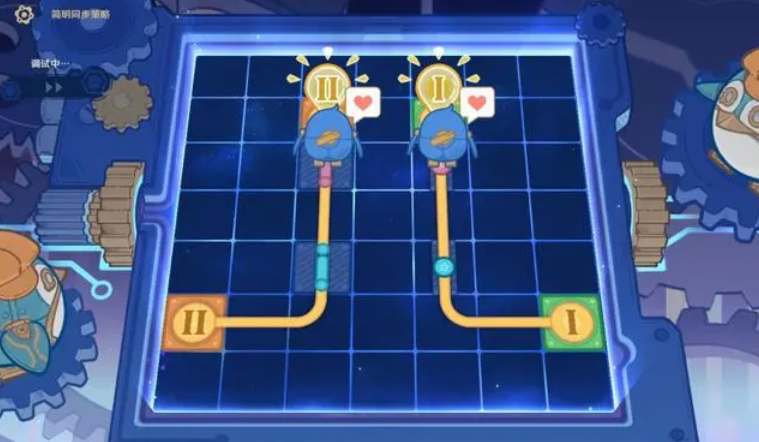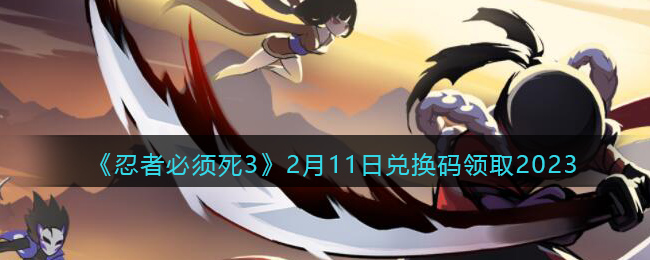chatgpt是可以在手机端使用的,我们进入chatgpt的官方网站后,就可以体验相关的功能了,非常的方便。chatgpt怎么手机上用?下面小编就为大家带来了chatgpt手机端使用教程介绍,还不知道的小伙伴可以跟小编一起来看看哦!

chatgpt怎么手机上用?
1、进入chatGPT手机网页入口(https://openai.com/blog/chatgpt/),来到chatGPT的官网。

2、页面往下翻,就可以找到一个使用按钮。点击“try chatGPT”就可以跳转到使用操作的页面了。

3、在这里可以输入你想要的问题,就可以获得对应的答案。

以上就是小编带来的chatgpt怎么手机上用?chatgpt手机端使用教程,更多相关资讯教程,请关注游玩泼皮网。
猜你喜欢
用户评论
本类排行